Trigger a Aria Automation Orchestrator Workflow from a Aria Operation Alert
In this post i want to show you how you can trigger a Aria Automation Orchestrator Workflow from a defined alert definition in Aria operations.
Here are the steps which are needed:
Create the Aria Operation Symptom Definition
First we have to create a “Symptom Definiton” in Aria Operation. In the symptom definition we will define a Message Event which looks on the vCenter Events and check whether the text “Config Info Memory Size in MB” is in the event.
We want to get an alert, if we change the Memory size on a VMware virtual machine. That means the alert will listen to the vCenter event which contains the following text “Config Info Memory Size in MB”. If the event contains this text an alert should be created in Aria Operation.
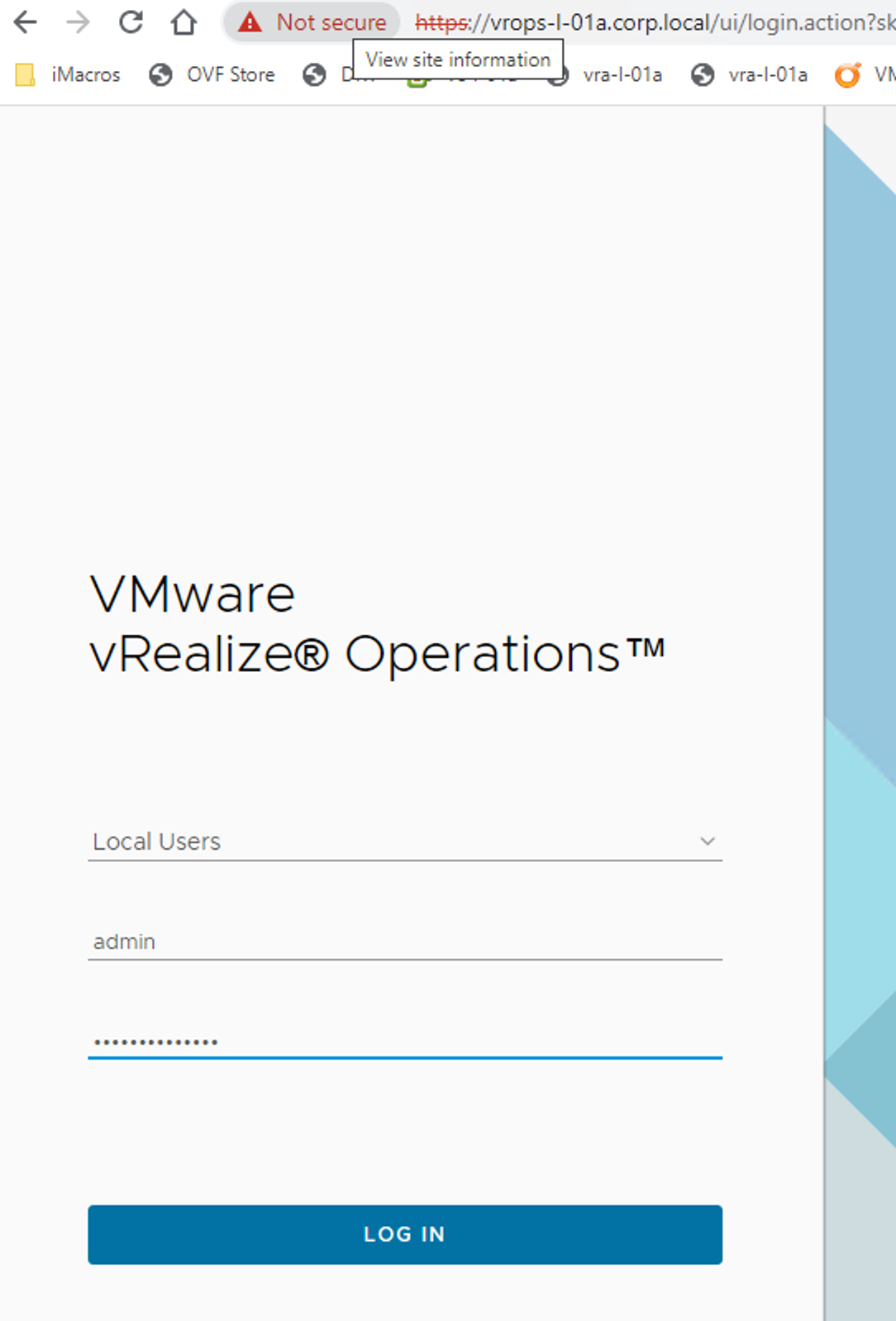
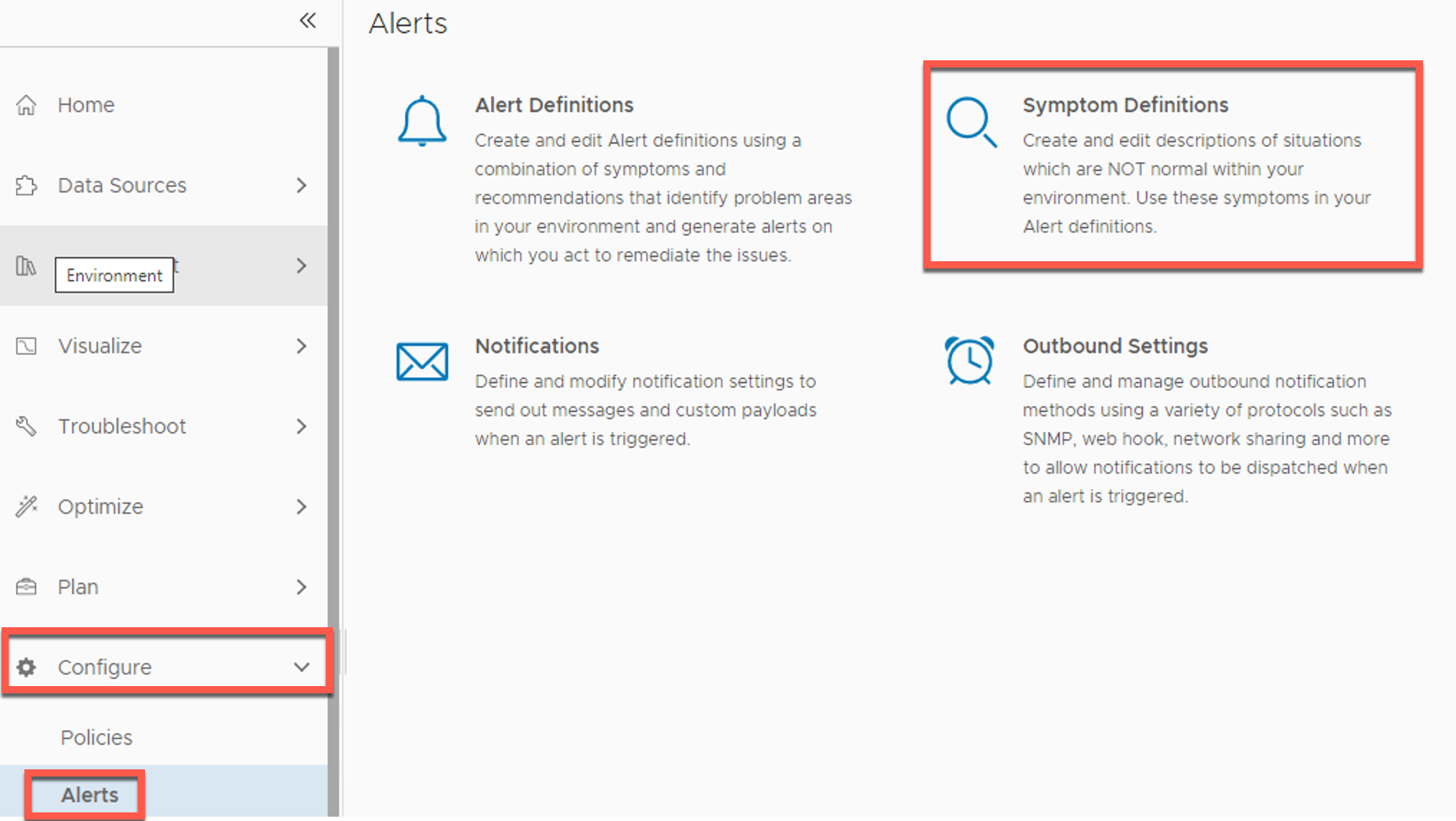

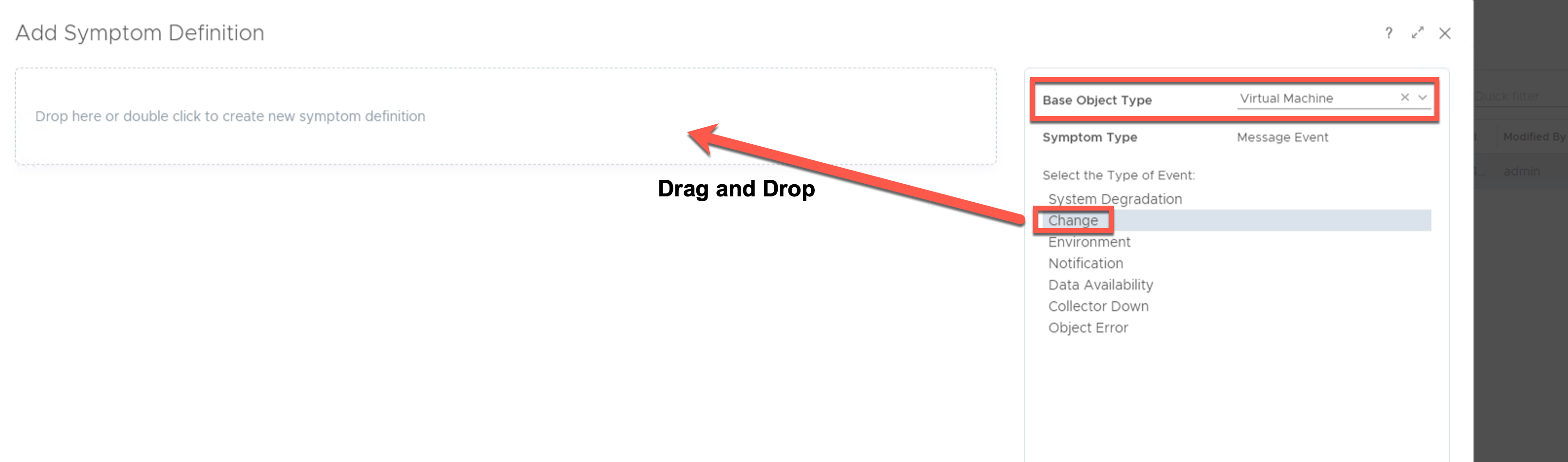
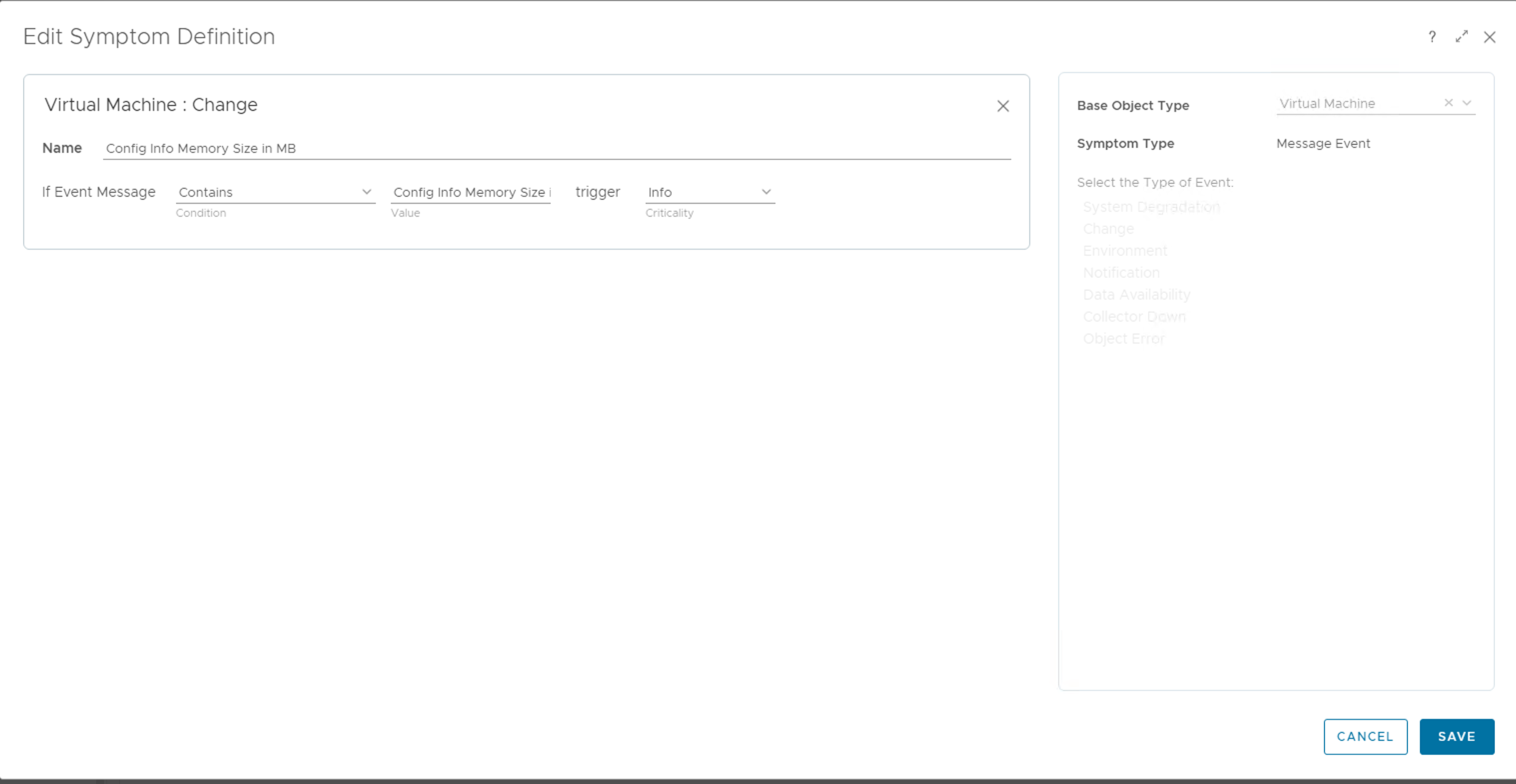
Save the symptom definition.
Create the Aria Operation Alert Definition
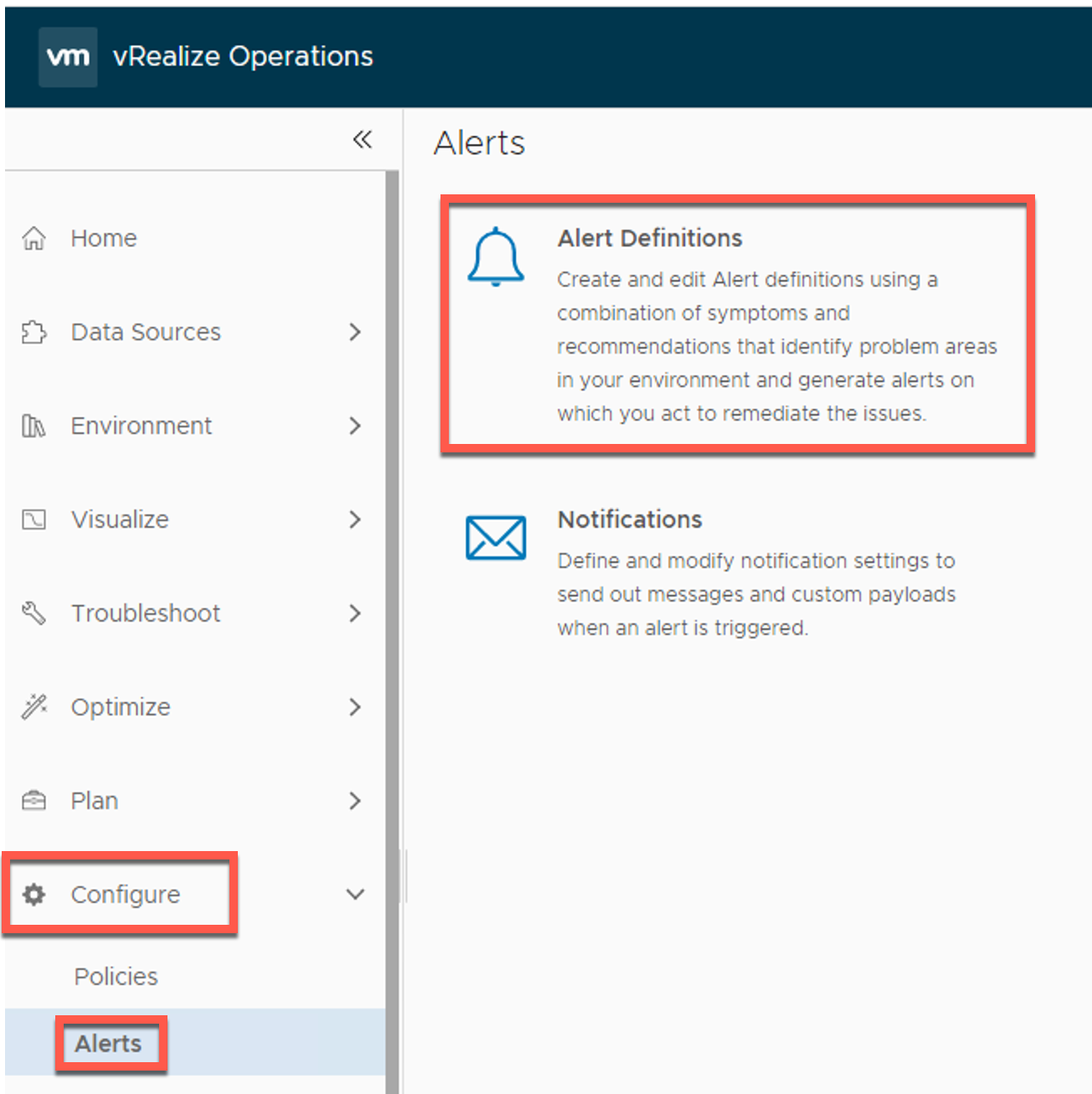
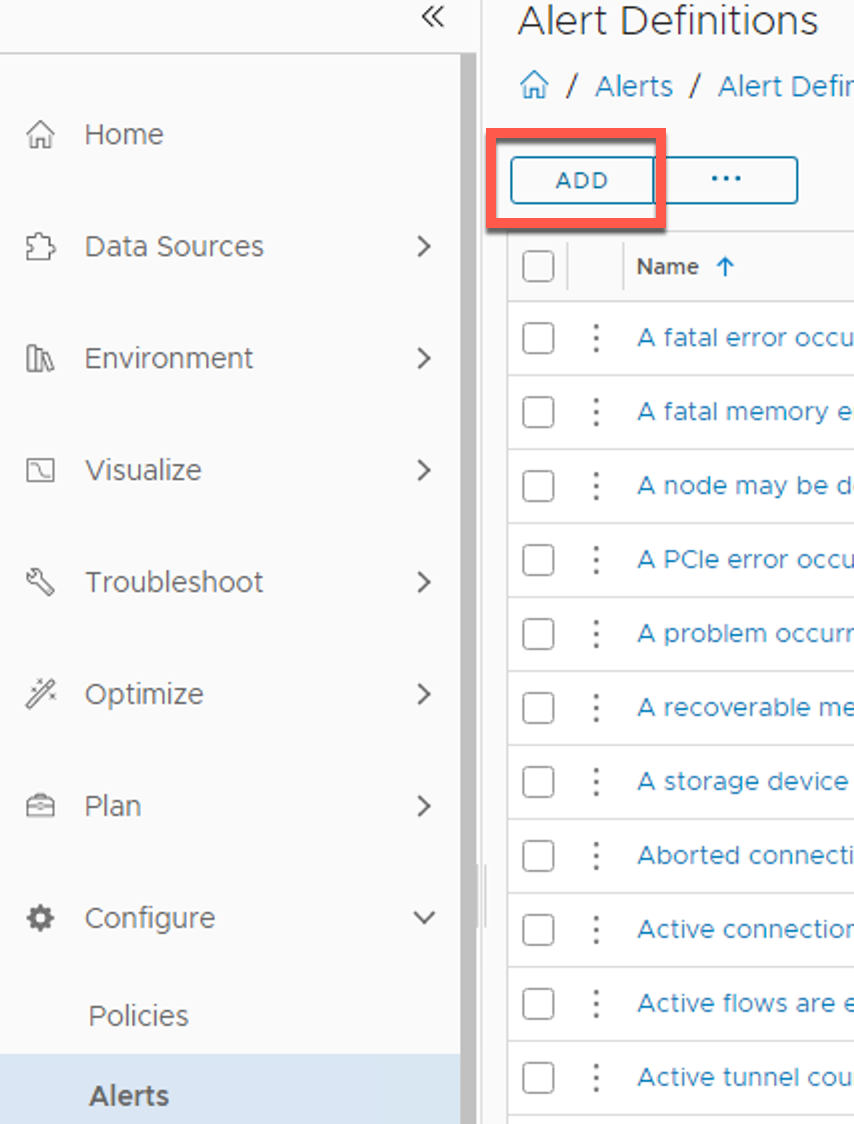
Enter a Name for the Alert and select Virtual Machine as Base Object Type. Leave the Advanced Settings as default.
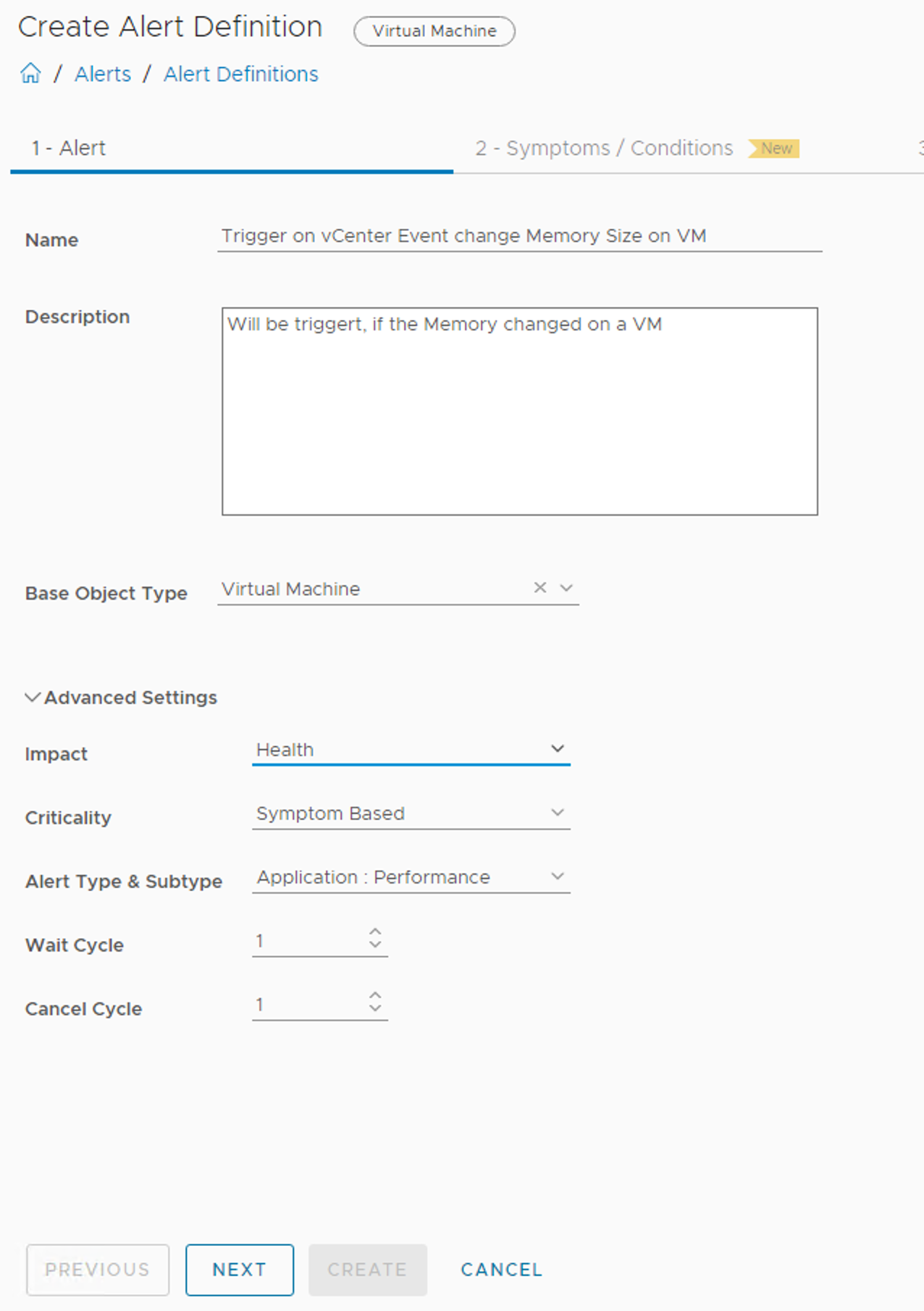
Click NEXT
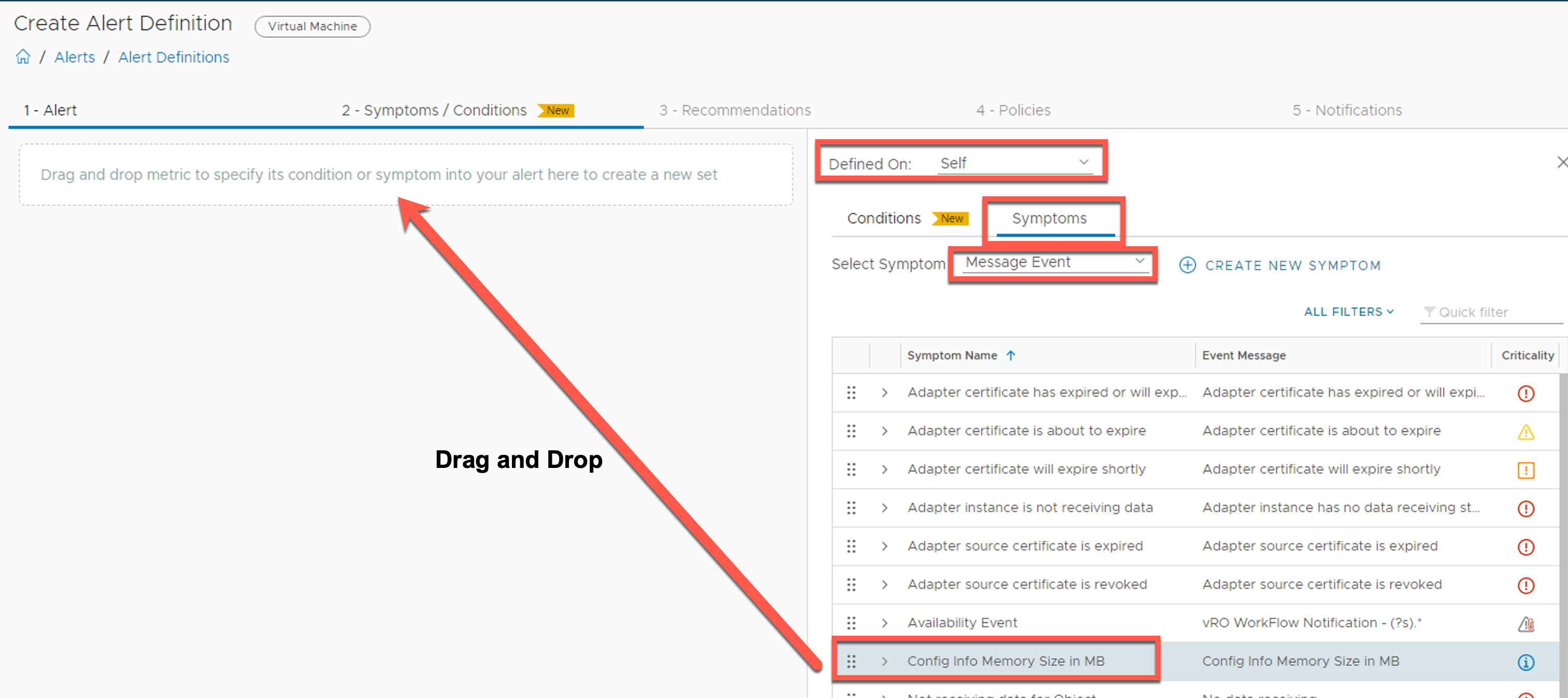
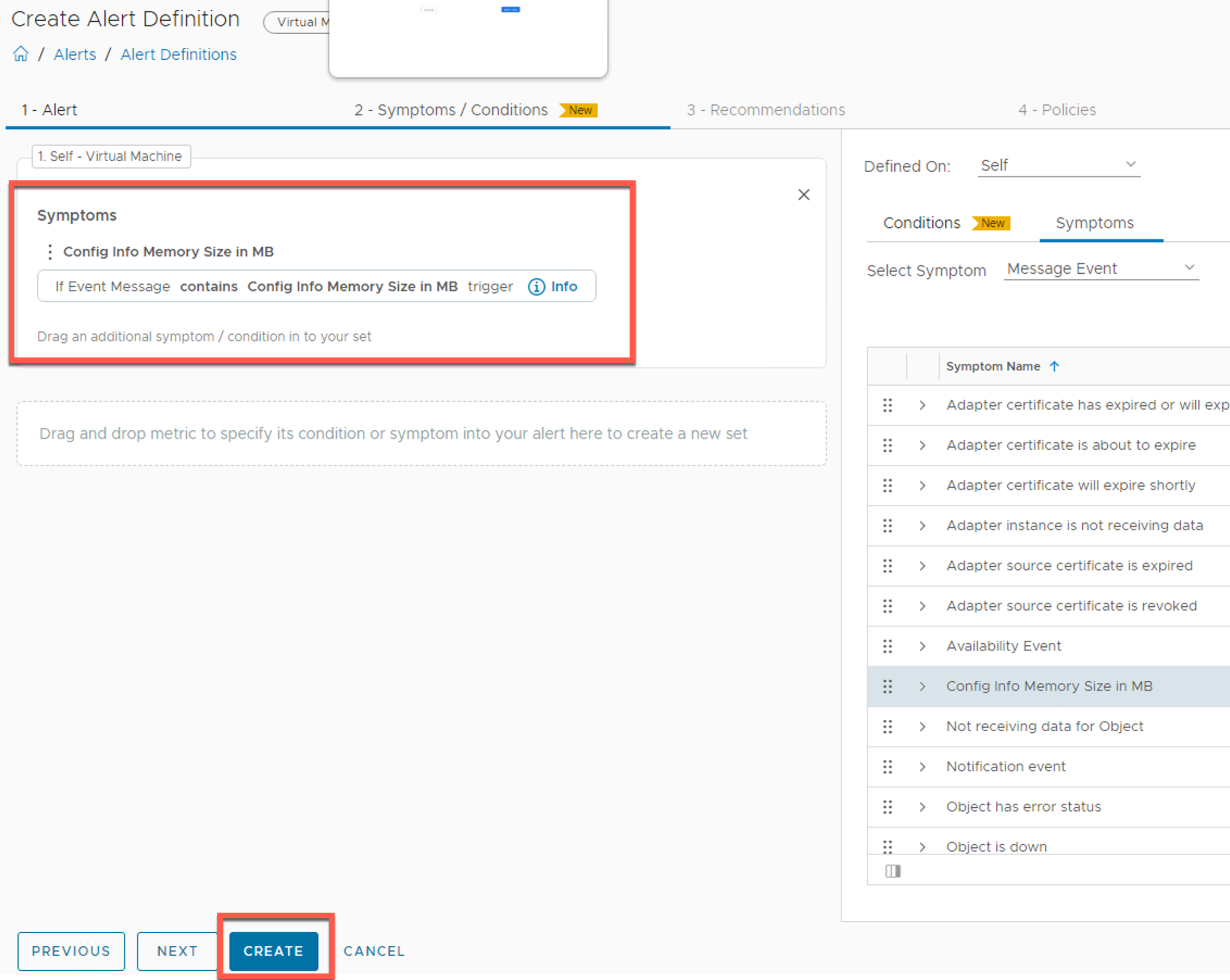
Check whether the definition is working and we get an alert
Change the memory on a VM
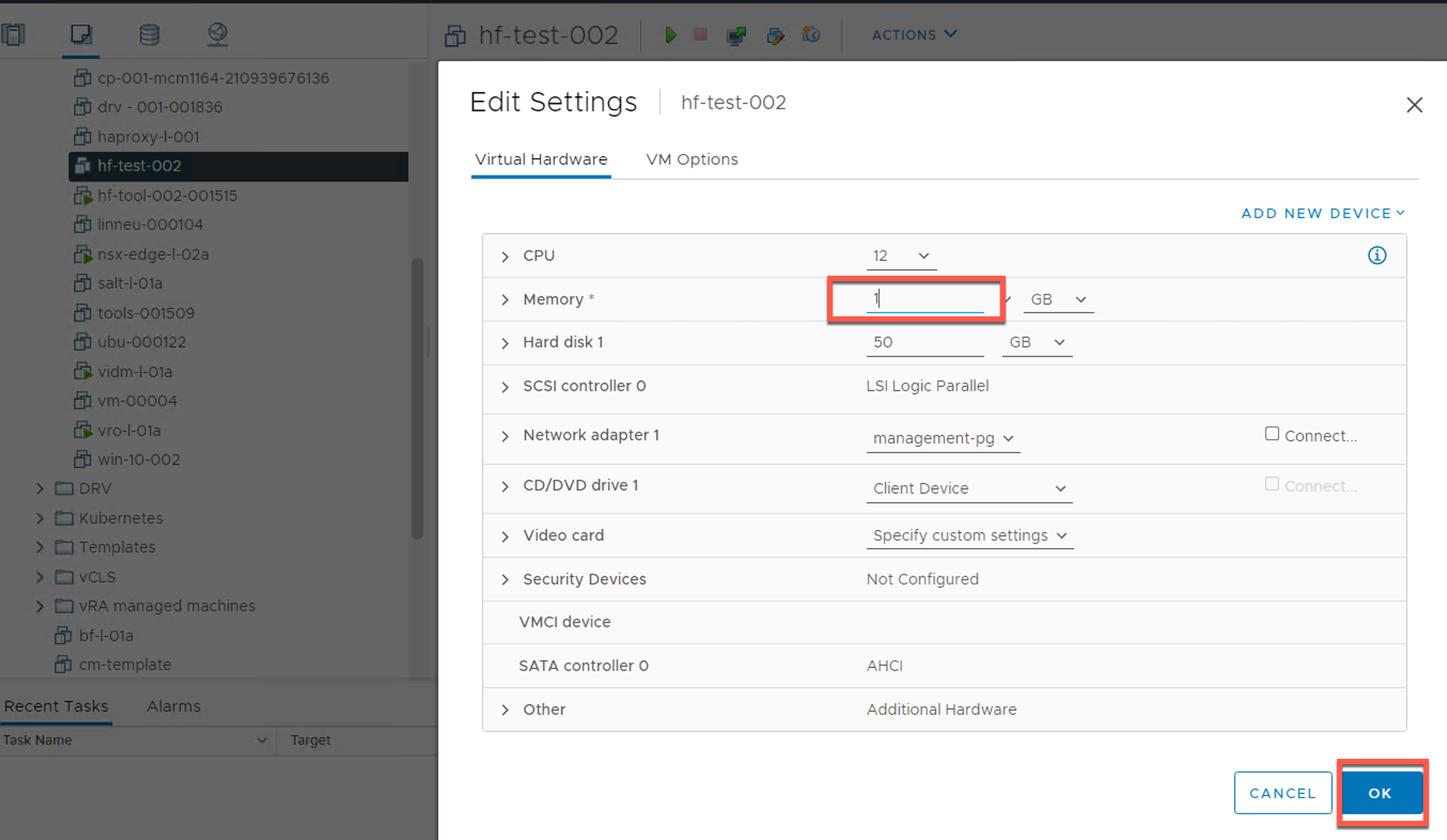
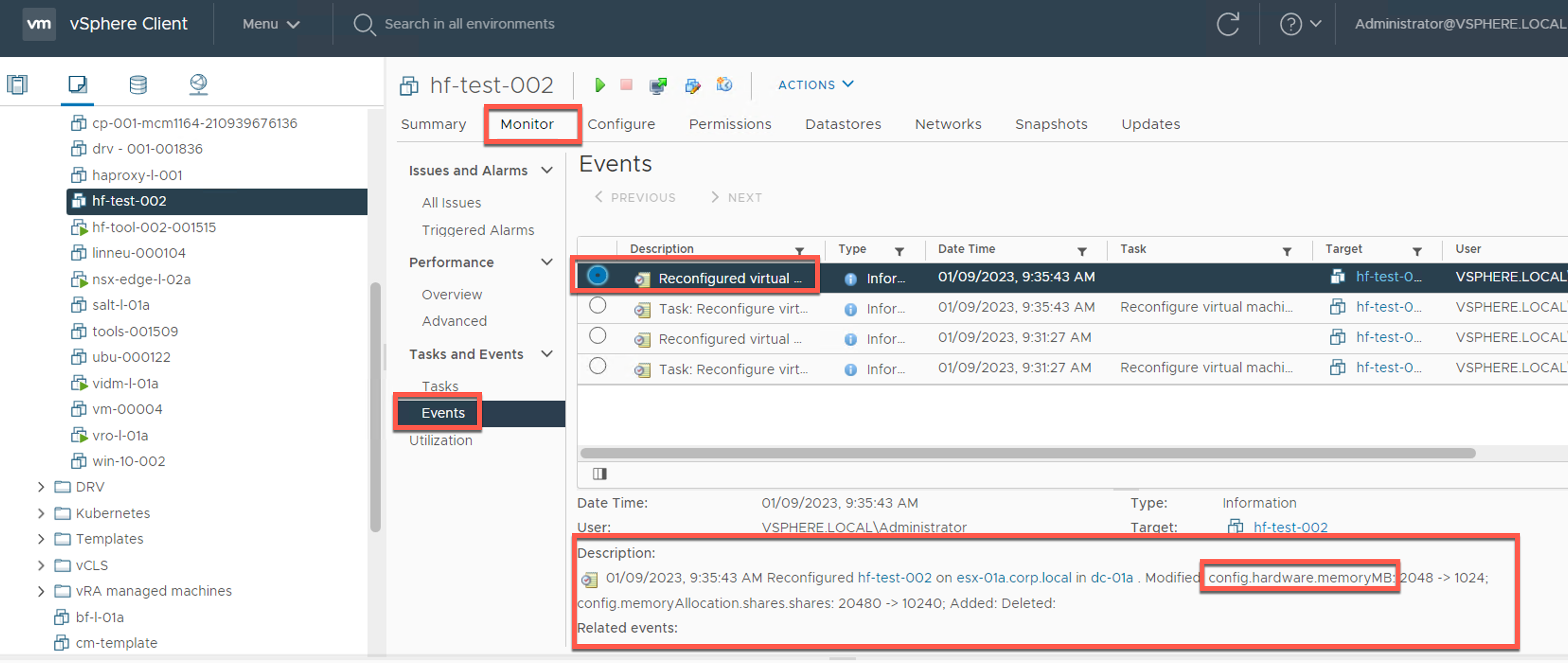
As you can see the event was created in vCenter. Now we will check it in Operations.
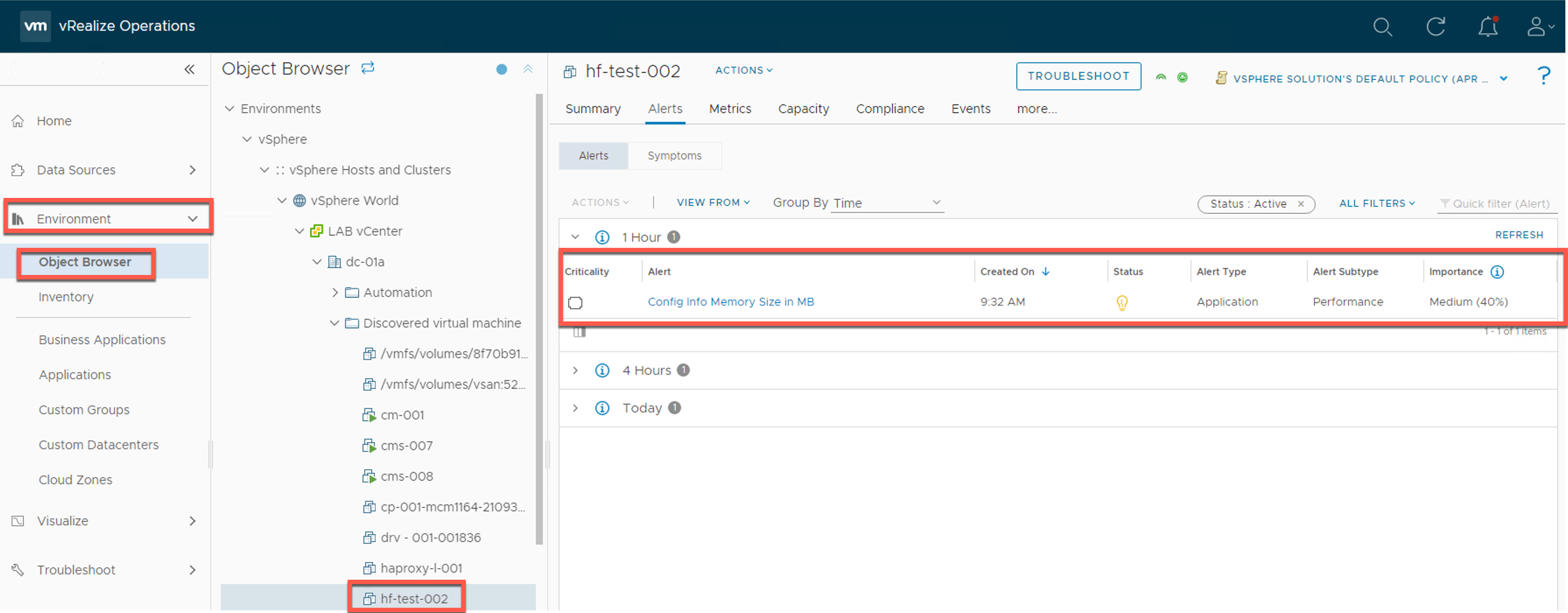
Navigate to Environment -> Object Browser and go to the VM where you have changed the memory. In the Alert TAB you should the the triggert alert. Now we can create a notification, but first we will create a “Dummy” Workflow in Aria Automation Orchestrator.
Create a “Dummy” Workflow in Aria Automation Orchestrator
Create a Workflow in Aria Automation Orchestrator with one input called “vmName” and one scriptable Task as shown below:
System.warn("VM Name: " + vmName)This workflow will be triggert from Aria operation.
Create a Payload Template for the Aria Automation Orchestrator Workflow
Navigate to Configure -> Alerts -> Payload Templates
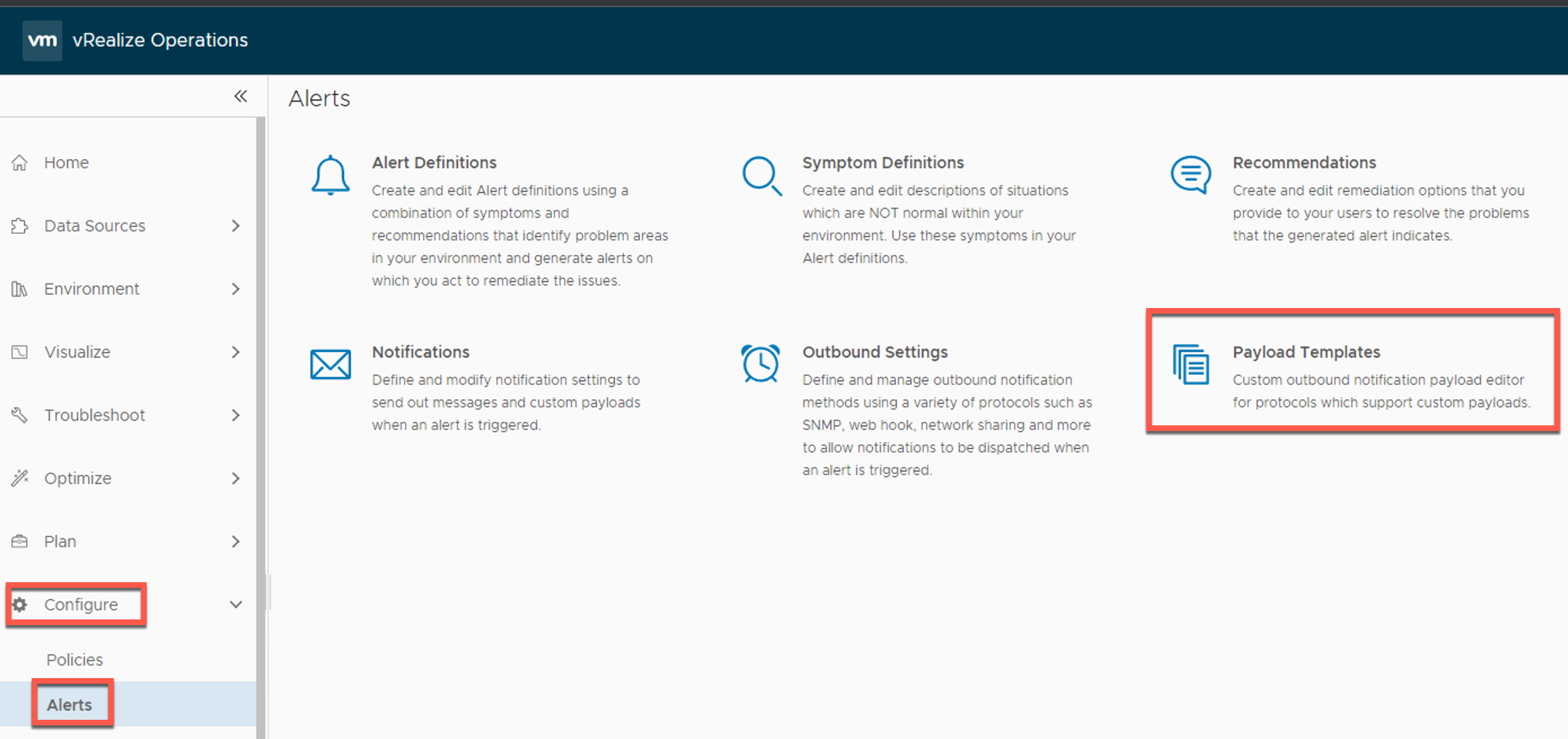
Click on ADD
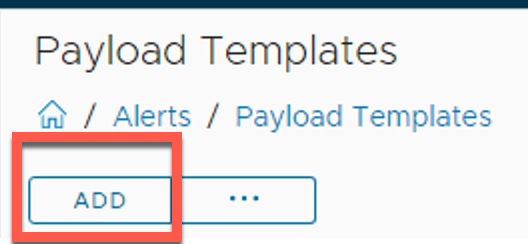
Enter a Name and Select the Webhook Notification Plugin
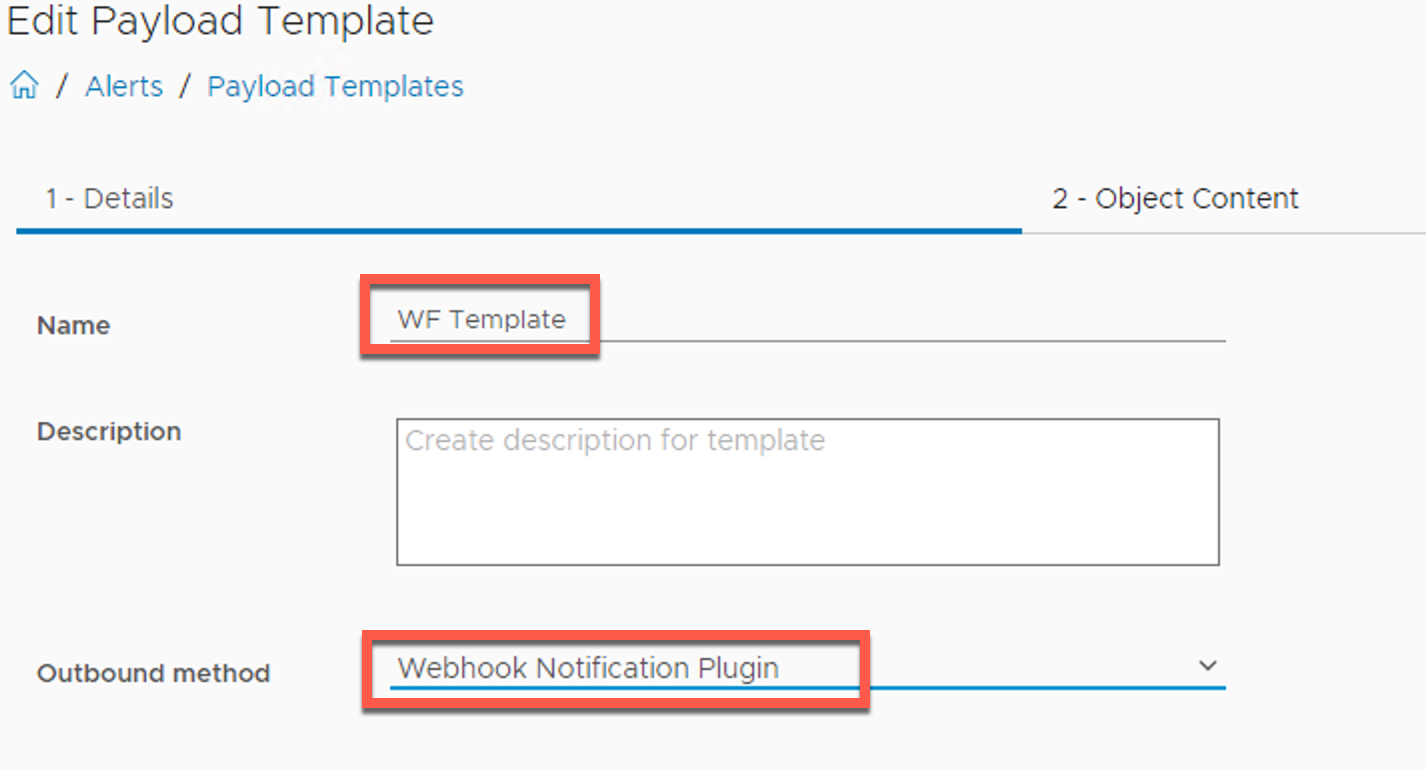
Click NEXT
No Add Object Type needed. Use Default.
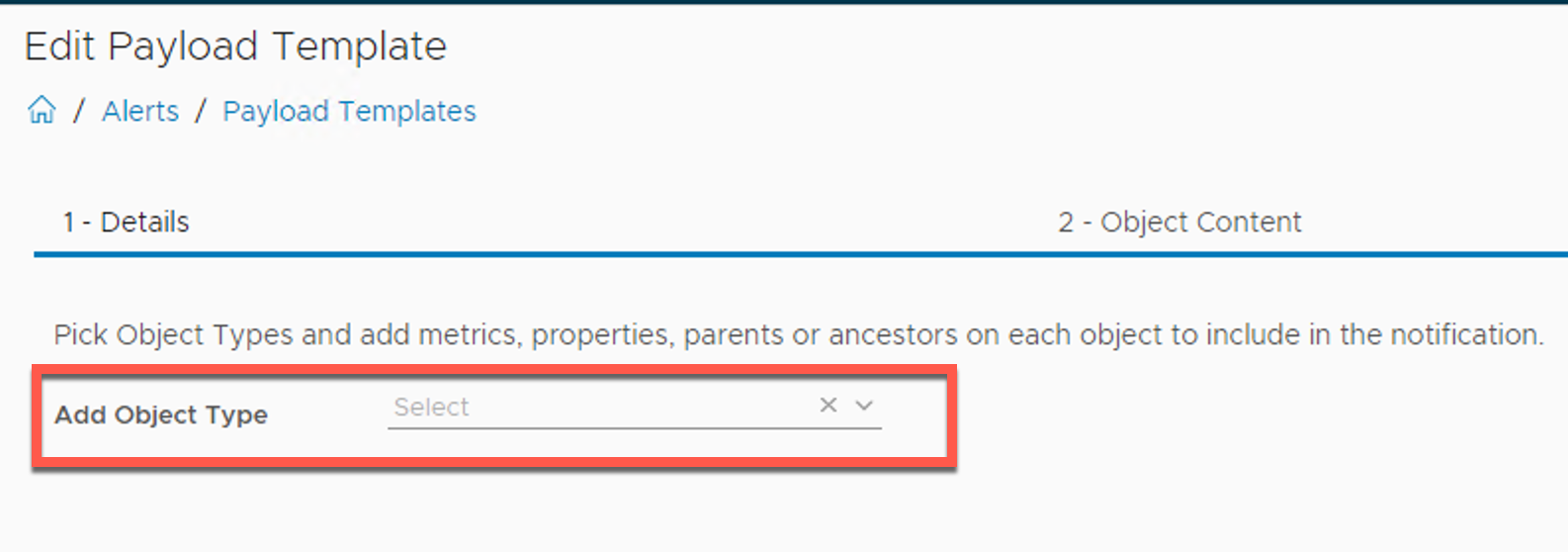
Click NEXT
Enter values as shown below
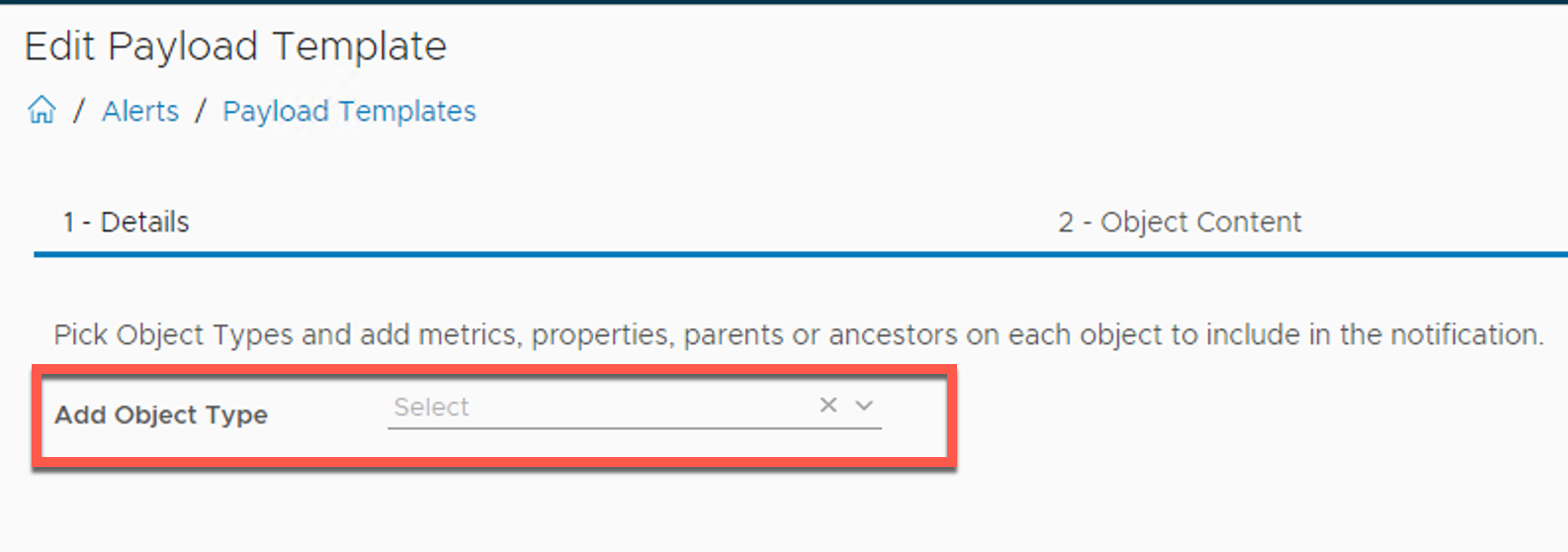
Click CREATE to create the Payload Template.
Create a Outbound Notification in Aria Operation
Navigate to Configure -> Alerts-> Notifications
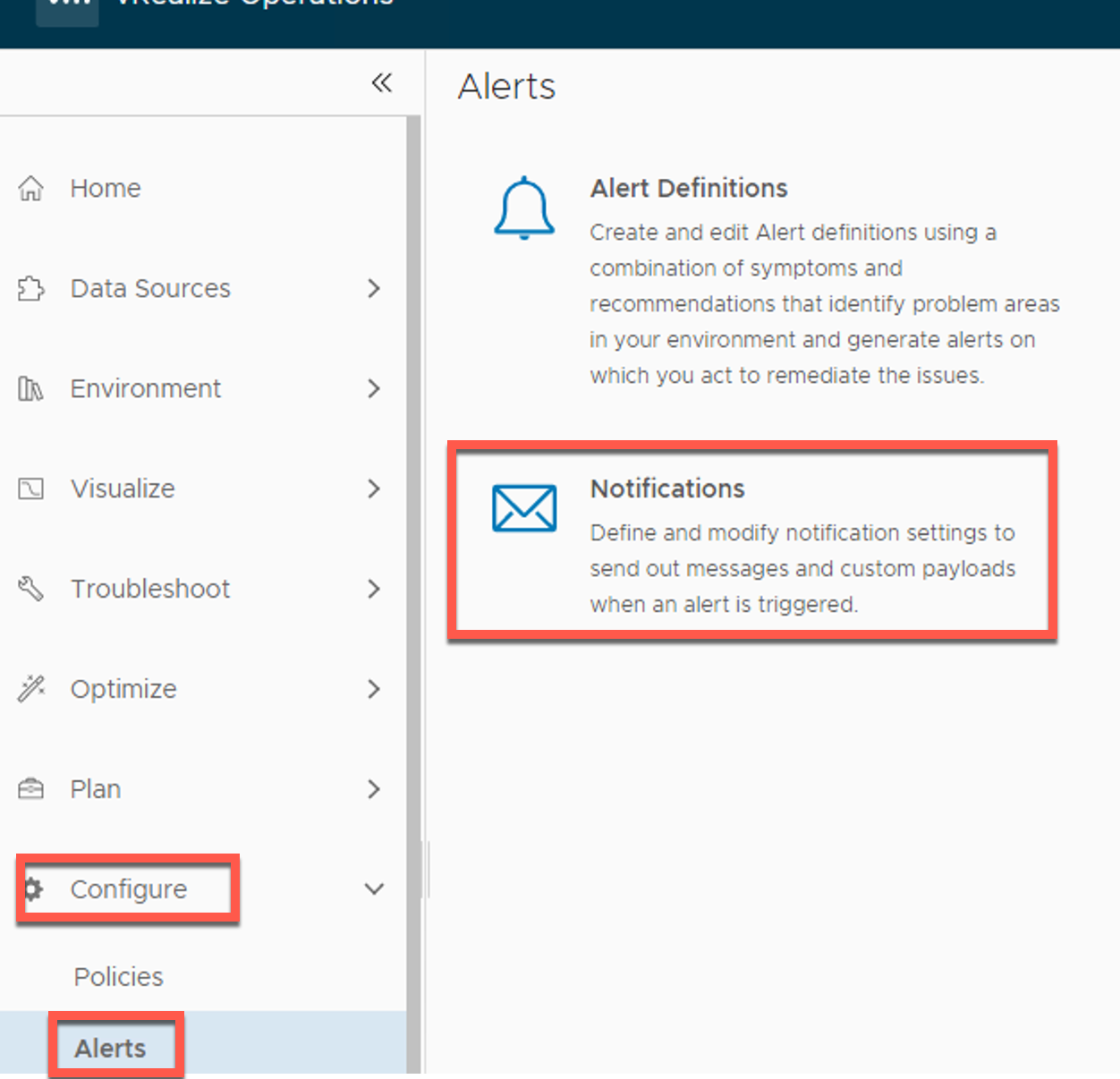
Click on ADD
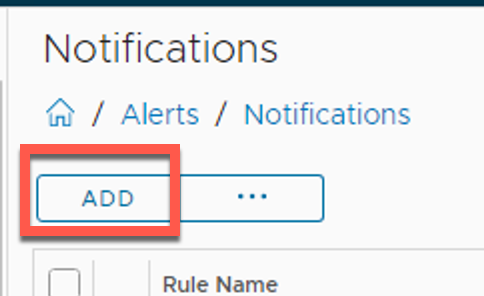
Enter a Name and click NEXT
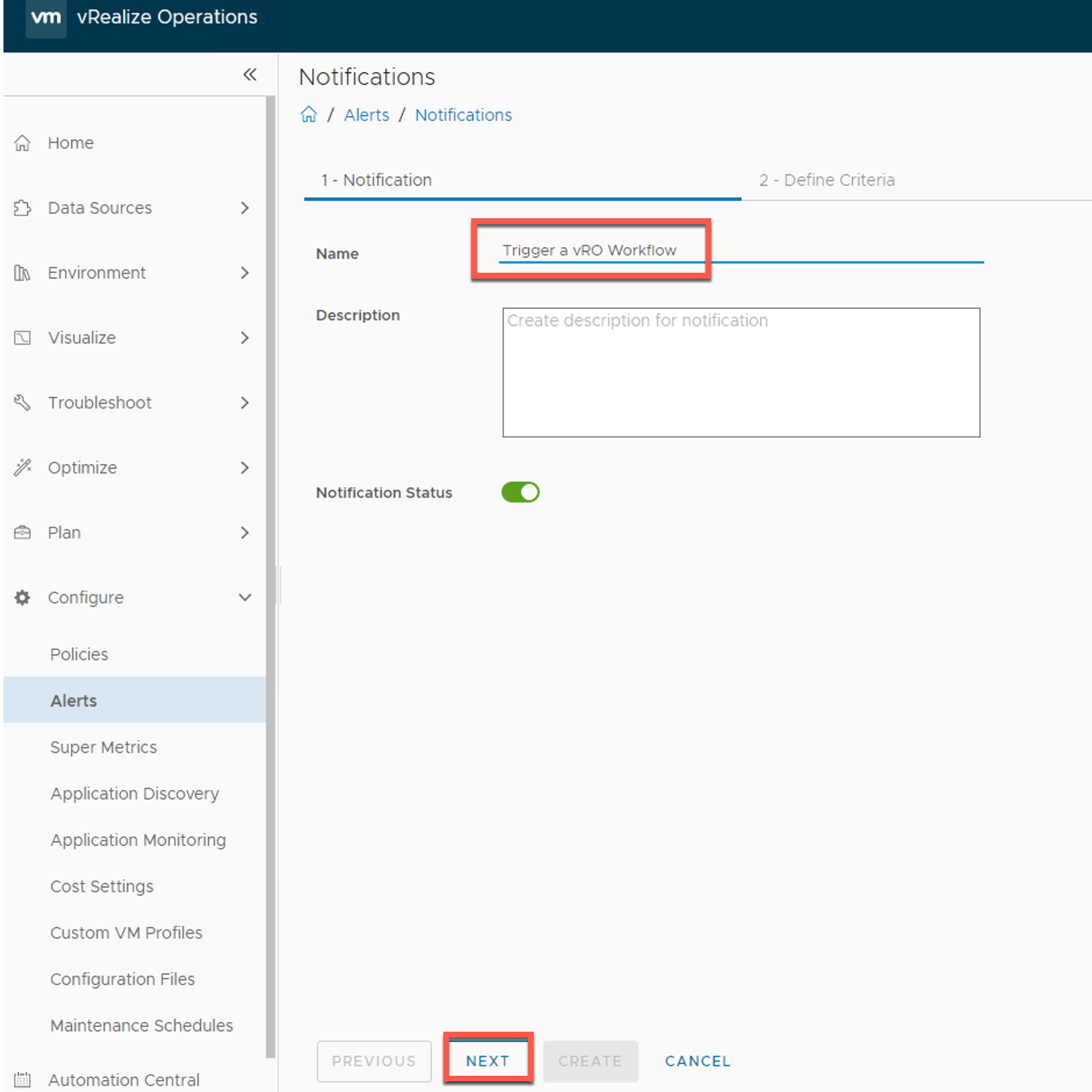
Select Webhook Notification Plugin
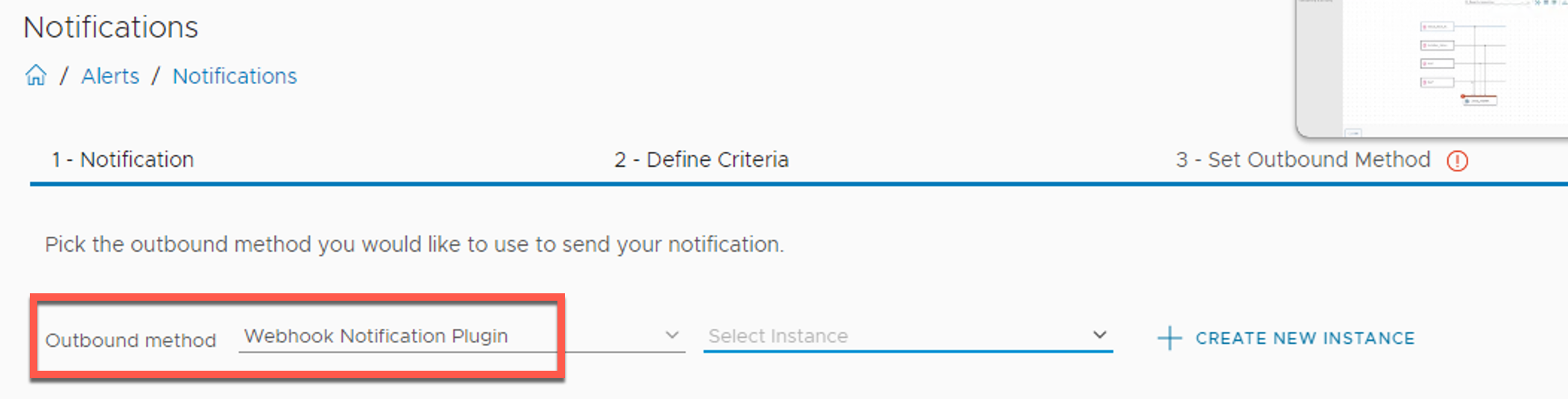
Click on CREATE A NEW INSTANCE
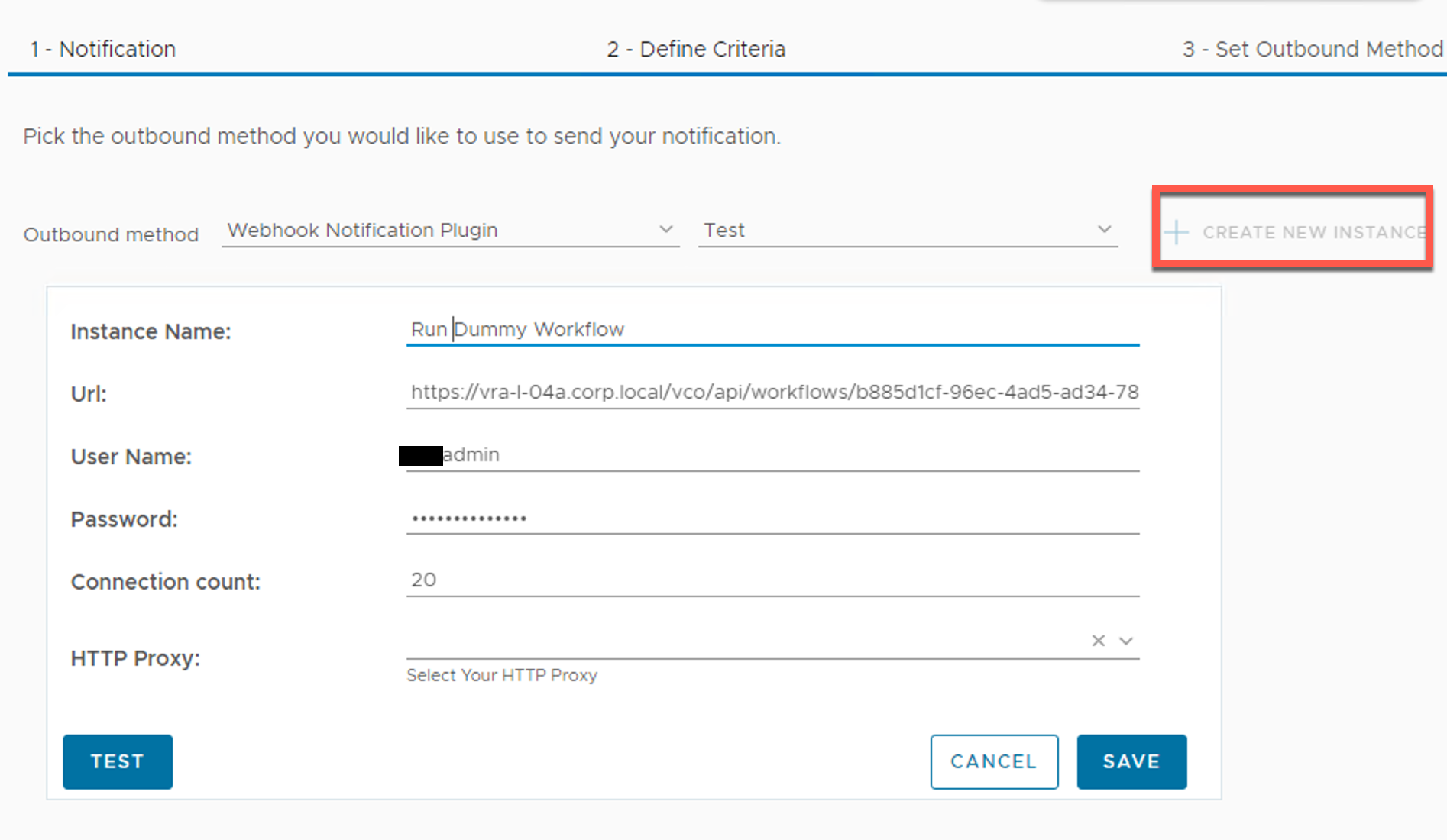
URL Format:
https://<vRA Host>vco/api/workflows/<id of the created vRO Workflow/executions
Click on TEST
The following Message can be ignored:
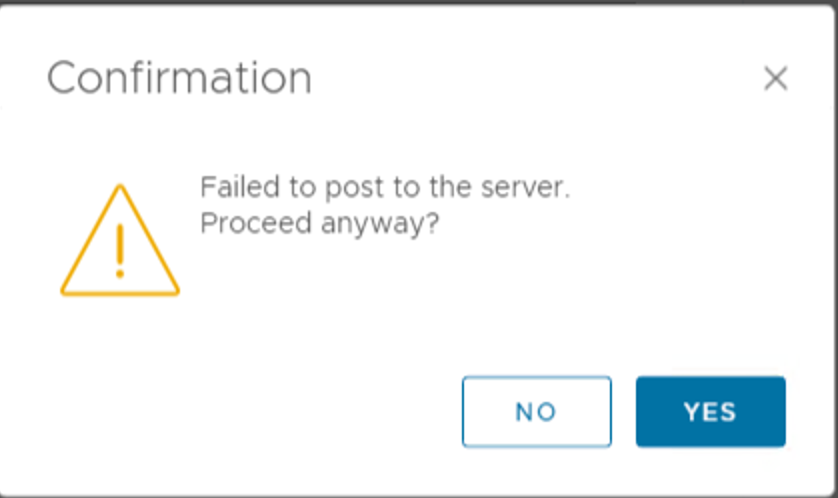
Answer it with YES
Click NEXT
Select previous created Payload Template
Click CREATE
