vRA Approval Policy for a specific custom field
Some times ago a customer asked me whether it is possible to create an approval policy for a specific filed in the vRA custom form. The customer has created a custom form where the requester can request a firewall rule. For this the customer can add a port and the customer wants to get an approval is the port field is not empty and if it empty then they want not get an approval email. I have thinking about it and follow you can find my solution.
I have created a vRealize Orchestrator Workflow which will be triggert later on by a vRealize Automation subscription. The workflow get the port field value from the inputProperties and if the port value not empty I will create a approval policy on demand. After this I will check whether the policy was created. If the policy hass been created, then I will wait for a short time and then the policy will be deleted.
Here is the Workflow Schema:
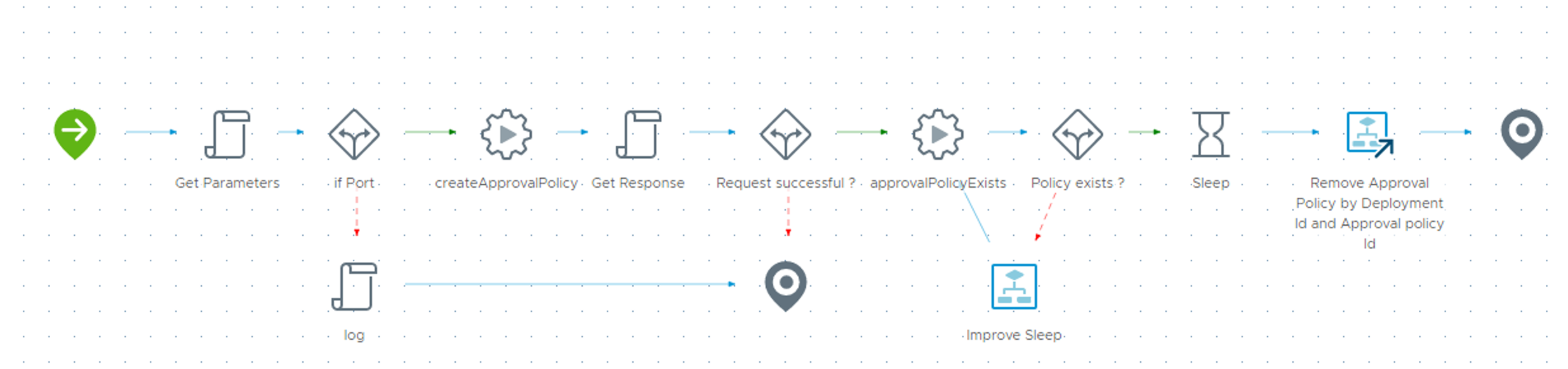
Here is the code where you can get the custom field value:
if(inputProperties){
deploymentId = inputProperties.deploymentId
var inputs = inputProperties.requestInputs
port = null
if(inputs.port) port = inputs.port
policyName = deploymentId
actions = ["Deployment.Create"]
approveExpire = 7
approvers = inputs.approvers
autoApprove = "APPROVE"
level = 1
policyId = null
criteria = {
"matchExpression": {
"and": [{
"key": "catalogItemId",
"operator": "eq",
"value": inputProperties.catalogItemId
}, {
"key": "deploymentId",
"operator": "eq",
"value": deploymentId
}
]
}
}
criteria = JSON.stringify(criteria)
}
System.debug("Deployment ID: " + deploymentId)The port field is the port which was requested and the approver field is a array/string list with the name of the approvers e.g. USER:configadmin or GROUP:yourActiveDirectoryGroup
Here is the example custom form as YAML
layout:
pages:
- id: page_042qpv26
sections:
- id: section_project
fields:
- id: project
display: dropDown
signpostPosition: right-middle
- id: section_deploymentName
fields:
- id: deploymentName
display: textField
signpostPosition: right-middle
- id: section_10h68bgf
fields:
- id: port
display: decimalField
state:
visible: true
read-only: false
signpostPosition: right-middle
- id: section_3fnq7uz1
fields:
- id: approvers
display: array
state:
visible: true
read-only: false
signpostPosition: right-middle
title: General
schema:
project:
label: Project
type:
dataType: string
isMultiple: false
valueList:
id: projects
type: scriptAction
constraints:
required: true
deploymentName:
label: Deployment Name
type:
dataType: string
isMultiple: false
constraints:
required: true
max-value: 900
port:
label: port
type:
dataType: decimal
constraints:
required: false
approvers:
label: approvers
type:
dataType: string
isMultiple: true
constraints:
required: false
options:
externalValidations: []
Here is the workflow package: